HSMAdvisor Units System (in/mm)
September 28, 2016, 7:42 pmArticle Summary
admin
September 28, 2016, 7:42 pm
admin
February 1, 2023, 1:23 am
5089
Public
Author Summary
Sun January 25, 2026, 7:19 am
Sun January 25, 2026, 7:19 am
HSMAdvisor supports both imperial (in) and metric (mm) measurement systems.
You can switch between the two systems for each field on the Speeds and Feeds page by clicking on the in/mm label next to the field.
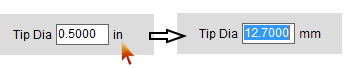
Some fields can be imperial while others are metric, and that's fine.
There are two global switches on the Speeds and Feeds page that allow you to quickly change all units on the page to either inches or millimeters.
The Input in/mm label changes the units for all Tool Geometry and Cutting Parameters fields, while the Result in/mm label changes the units for all Speeds and Feeds and Gauges fields.
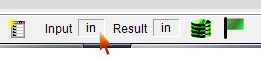
On the Machine Profile page, the app starts up in imperial mode and you can toggle between imperial and metric values. The unit system selected in the Machine Definition page will not affect the speed and feed calculations and the app will handle all conversions internally. You only need to make sure the numbers are correct for the selected unit mode.