Entering Cutting Tool Geometry
September 23, 2014, 8:09 pmArticle Summary
admin
September 23, 2014, 8:09 pm
admin
June 3, 2020, 6:22 pm
5075
Public
Author Summary
Mon January 5, 2026, 7:32 am
Mon January 5, 2026, 7:32 am
Enter Your cutting tool geometry starting with Tool Diameter (Turn diameter for Lathe)
All input fields displayed on the screen are important.
Normally when you change the tool type, default data is loaded from the database.
You can override this behavior in the Settings tab on the Fields and Limits that Reset to Default when Tool Type Changes panel by un-checking Reset Tool Data checkbox
Here are the input fields available for Tool Geometry
-
Tip Dia (Mill, Drill)
The diameter of the cutting end of the end mill, drill, reamer etc
-
Turn Dia (Lathe)
The diameter of the finished workpiece.
When working in CSS and IPR mode it makes sense to keep Turn Dia equal to the actual maximum diameter of the workpiece. If you fail to do so, you may overload the spindle by calculating incorrect depth of cut and feed rate
-
N# of Flutes (Mill, Drill)
An effective number of cutting teeth on your milling or drilling tool.
-
N# of Inserts (Lathe, Boring Bar)
Effective number of cutting edges that do work at the same time. IE: some boring bars have 2 inserts
-
Tool Stickout
The distance from the nose of a tool holder to the tip of the cutting tool.
For integrated or arbor-mounted tooling, use the distance from the spindle nose to the tip of the tool.
-
Corner Radius
Corner Radius of the insert or the tip of the tool
-
Flute Length
Length of the cutting portion of the tool.
Be careful as some tool types like button cutters do not allow full-depth cuts. -
Lead Angle of the cutting edge.
The angle between the cutting edge and a plane perpendicular to the centerline of the toolCommon values for end mills
90: regular straight edge
45: Common angle for face cutters
5-30: High feed millsLower angles allow increased feed rates
-
Shank Dia
The diameter of the non-cutting portion of the tool -
Helix Angle
The helix angle of the flutes. -
Shoulder Length
The distance from the tip of the tool to the shank of the tool. It is often the same length as the Flute Length but is sometimes larger on necked tools. -
Tapered Shoulder
Controls how the shoulder portion is displayed and calculated. If it is checked, the shoulder is tapered from the end of the flutes to the beginning of the shank portion. - Shoulder Diameter
The diameter of the tool shoulder. It is often the same size as the Tip Diameter but is sometimes smaller for necked tools such as T-Slot cutters.
This is how the Tool Data Panel looks like for any End Mill Tool Type
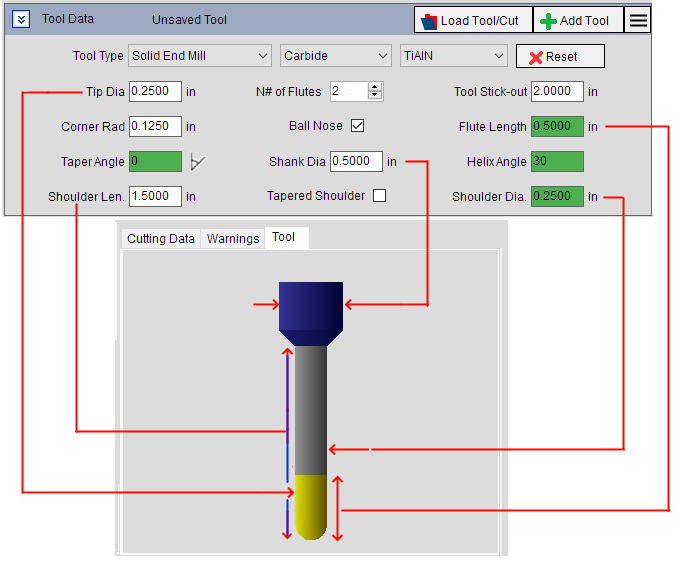
Lines have been drawn to show which fields affect which tool features.
Drilling Tool Type Tool Data Panel
Turning Tool Type Tool Data Panel
Tap Tool type Tool Data Panel
Reamer, Counter Bore and Thread Mill Tool Type Tool Data Panel
See Also