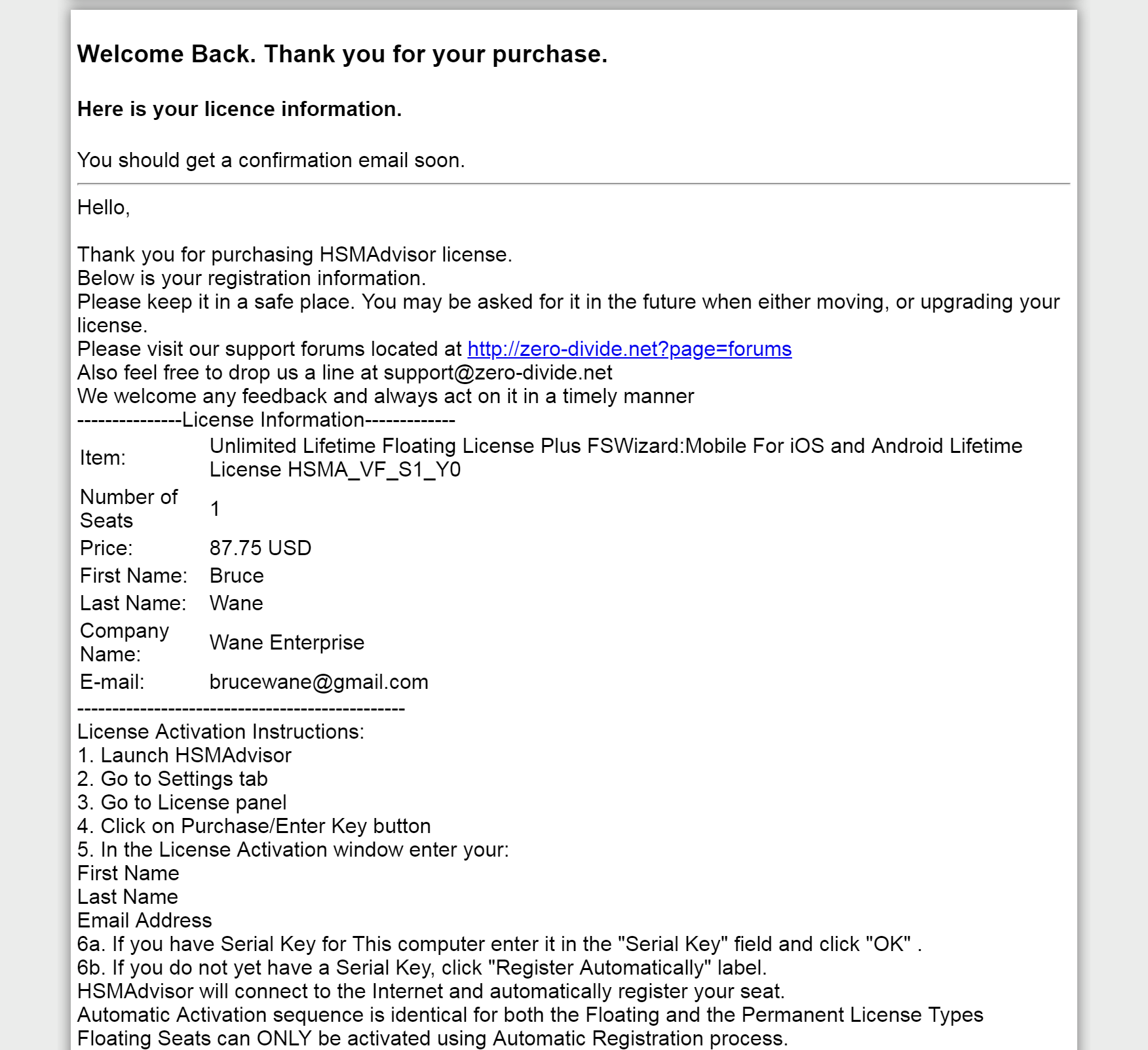Create License for Customer
February 18, 2019, 11:06 pmArticle Summary
admin
February 18, 2019, 11:06 pm
304
Public
Author Summary
Sat July 5, 2025, 11:46 am
Sat July 5, 2025, 11:46 am
After selecting the license type you want to issue scroll down to the bottom of the page and click "Buy Now" button:
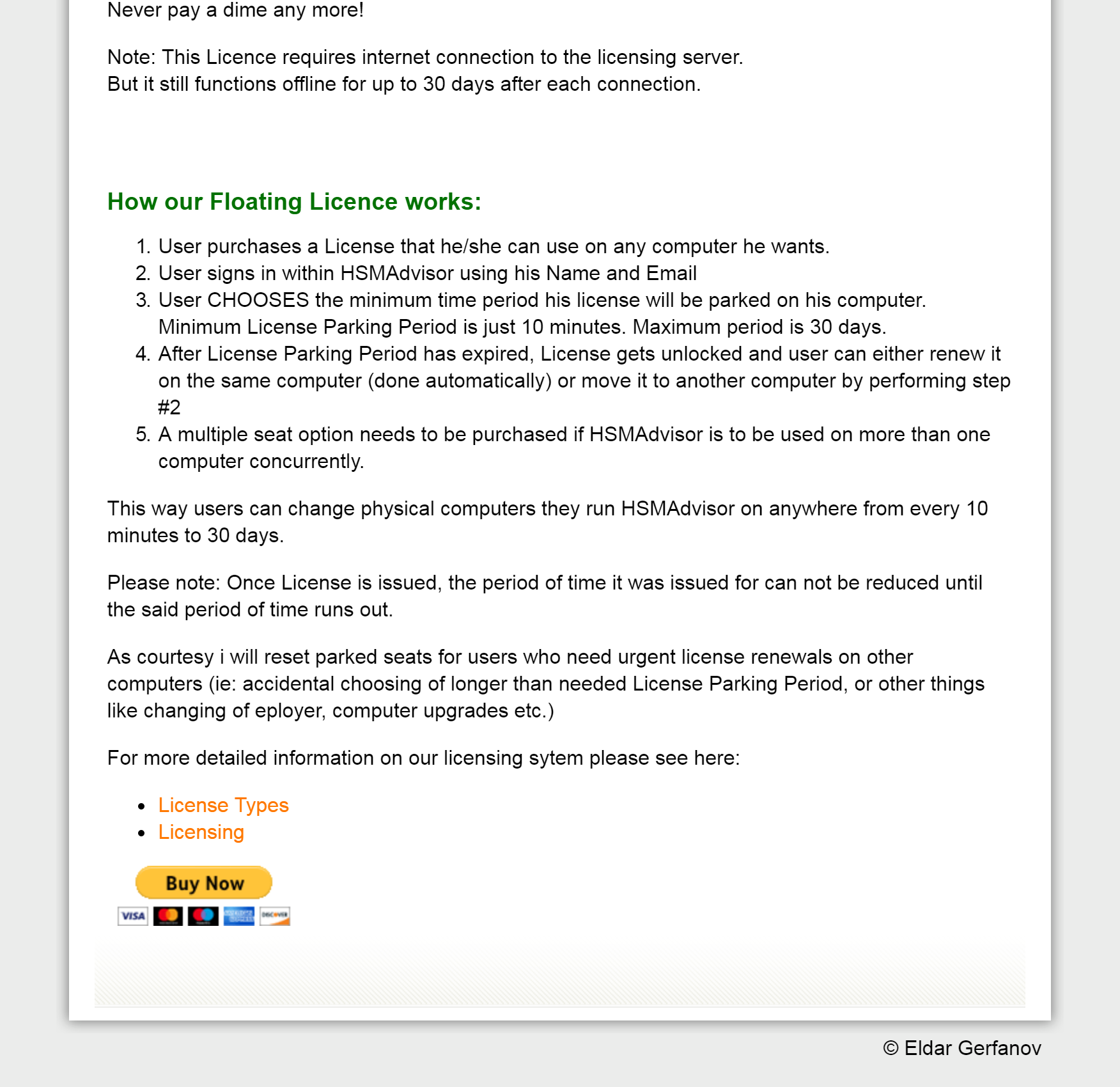
A form will appear where you need to enter the end-customer details:
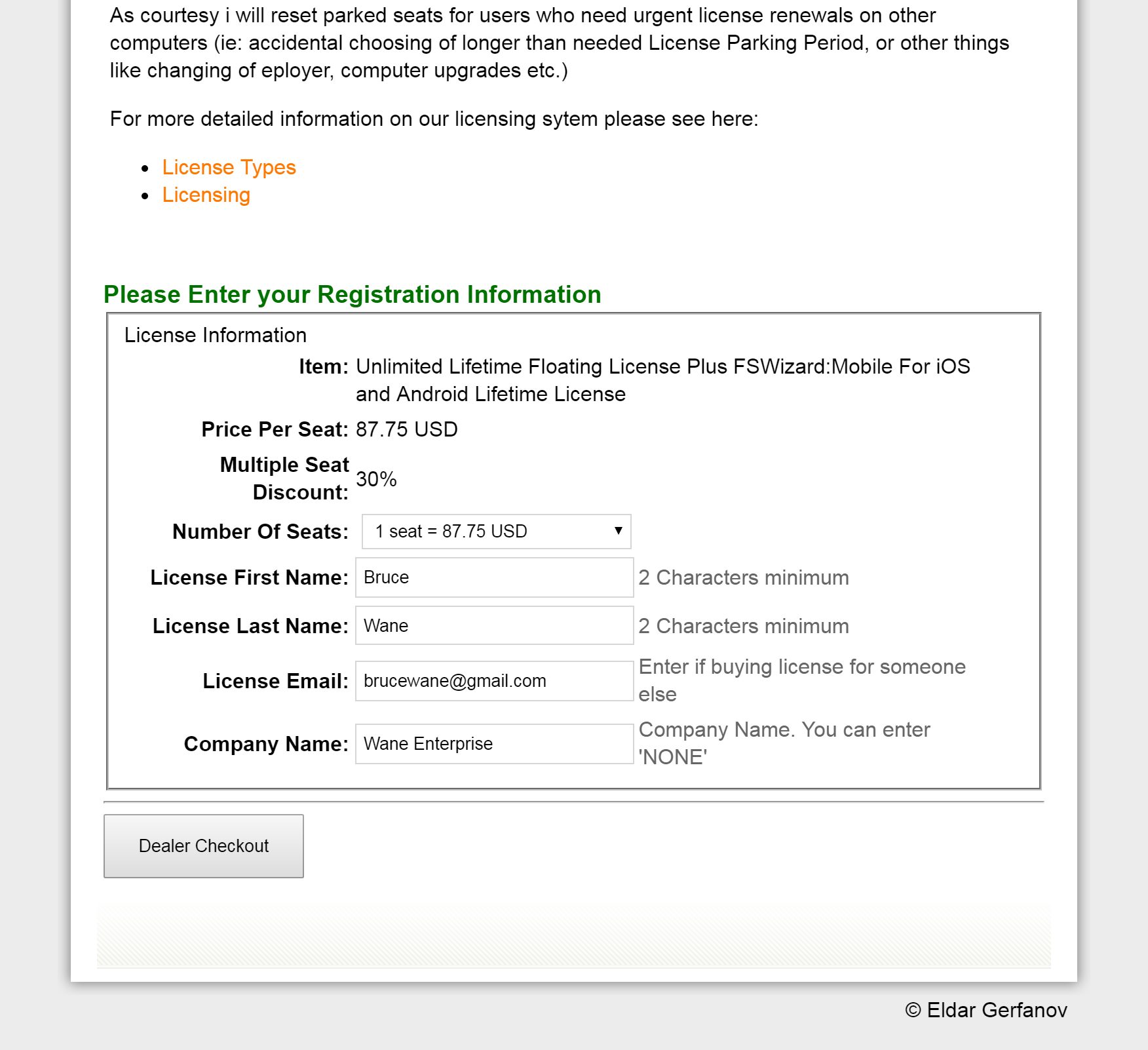
After filling out all the relevant information hit the "Dealer Checkout" button.
Make sure all the information is filled out correctly and click the "Submit" button:
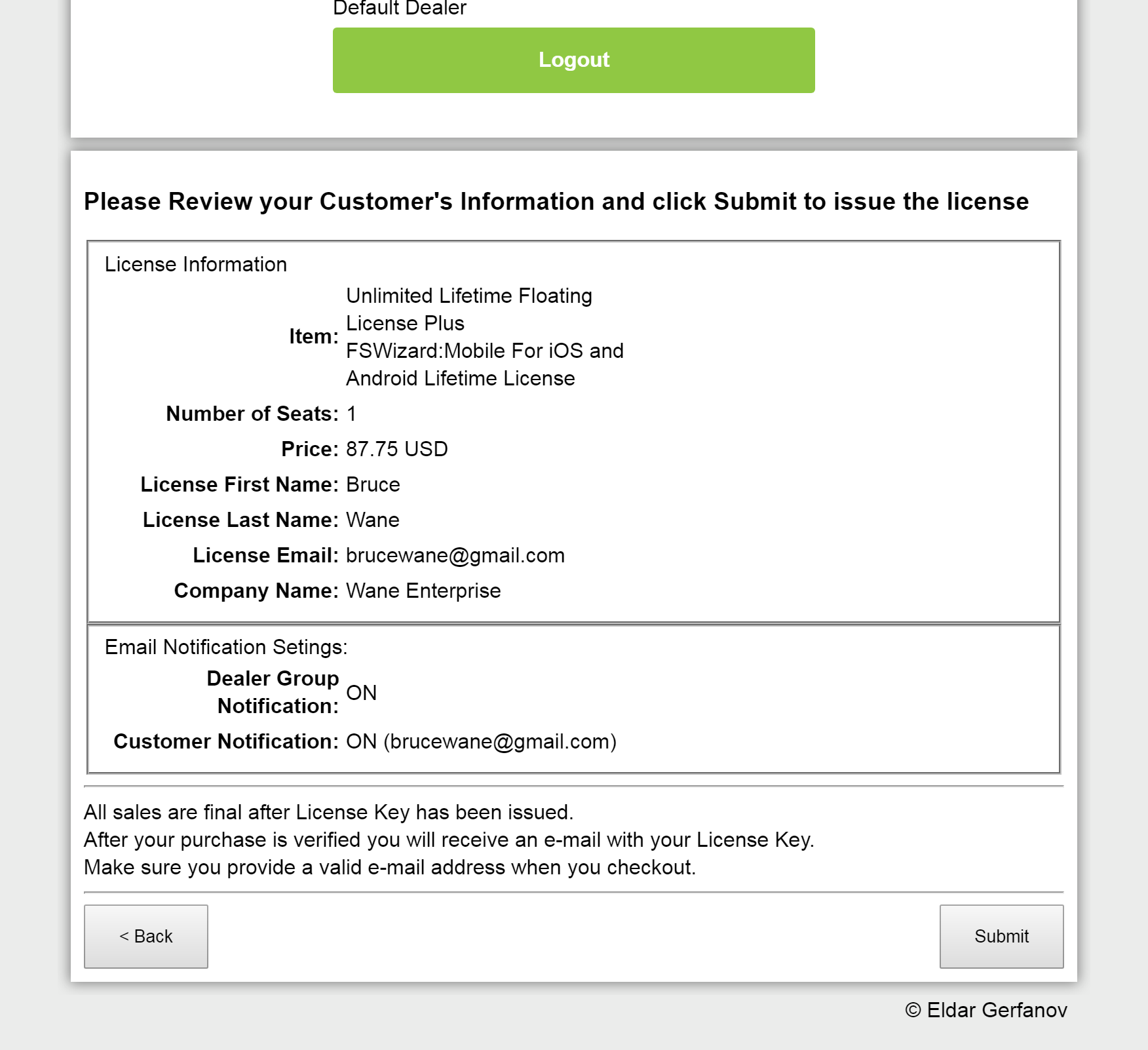
After information is submitted to the server, depending on your account settings, License emails will be sent to the Customer and/or your Group company email address.
A License Confirmation will appear with the information that has just been sent out: