Activating FSWizar PRO License
February 27, 2015, 3:50 pmArticle Summary
admin
February 27, 2015, 3:50 pm
admin
November 12, 2025, 6:48 pm
9662
Public
Author Summary
Tue February 24, 2026, 4:48 am
Tue February 24, 2026, 4:48 am
Most HSMAdvisor License packages come with a FREE FSWizard license that you can use on your Android, iOS devices, or online.
Please check out our HSMAdvisor Store web page for details on currently available packages.
Here is how you can enable FSWizard PRO features on your Android, Apple device, or web browser:
Make sure you purchase any HSMAdvisor+FSWizard package or a stand-alone FSWizard PRO cross-platform license from the HSMAdvisor.com web store.
Only a license purchased from HSMAdvisor can be activated this way.
- Get the FSWizard app from one of these places:
FSWizard Lite Google Play store page or download the latest APK here: https://hsmadvisor.com/fswizard
FSWizard Lite iTunes Store page
Or go to app.fswizard.com to access the web app on any device - Launch FSWizard and go to the Settings page:
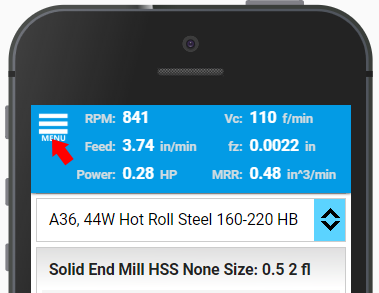
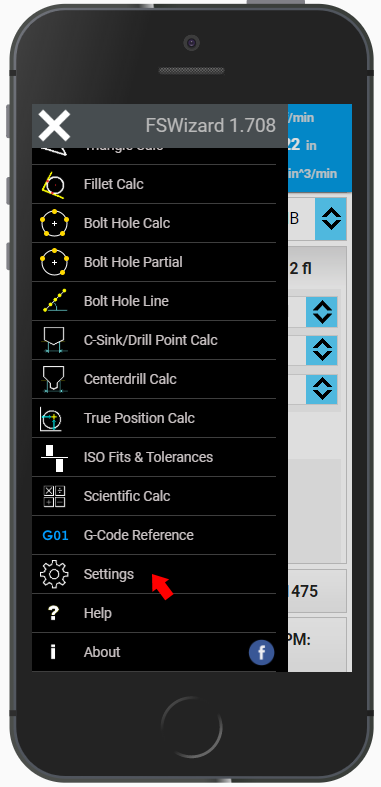
- Once on the Settings page, click on the Customer Login button:
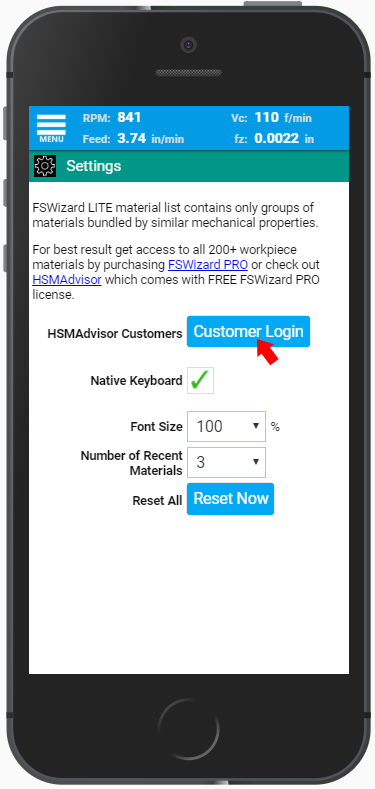
- The Login dialog will open, prompting you to enter the email address you used when purchasing your FSWizard or HSMAdvisor License.
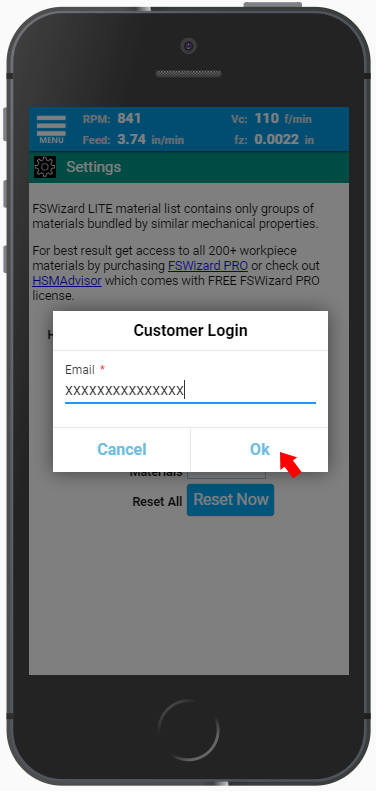
- Click on the OK button.
FSWizard will attempt to connect to the licensing server and download the database files to enable all the PRO features on your FSWizard app.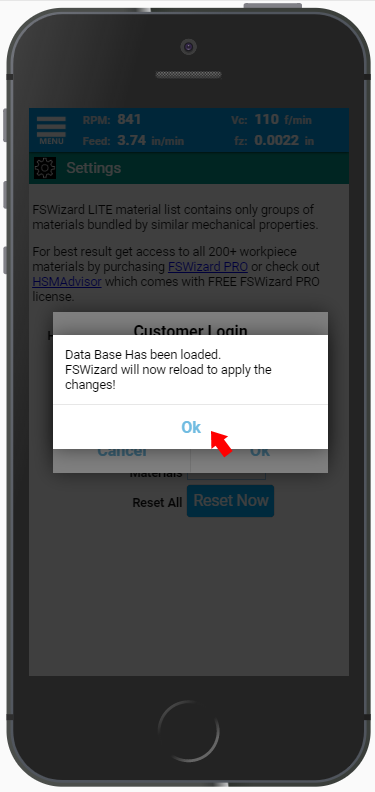
- If you re-install your app or install it on a different device, go to the "Customer Login" page and perform the steps outlined above.
You can enable PRO features on as many of YOUR devices as possible. - PRO Features added this way are the same as those in the app purchased through the "Walled Garden" app stores.
Should you have any questions, difficulties, or concerns, do not hesitate to contact us HERE.
You may like to learn about
© Eldar Gerfanov